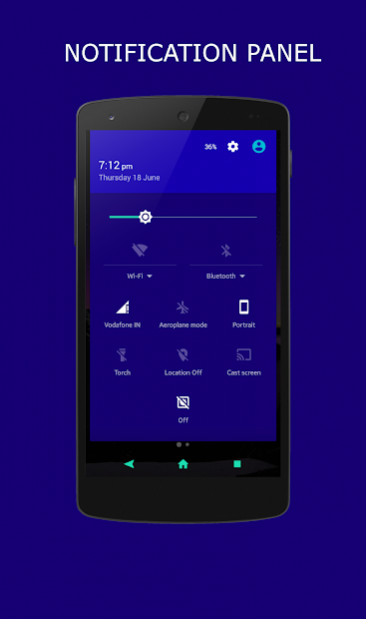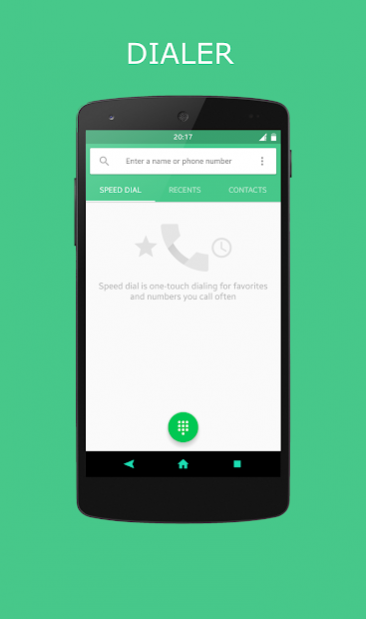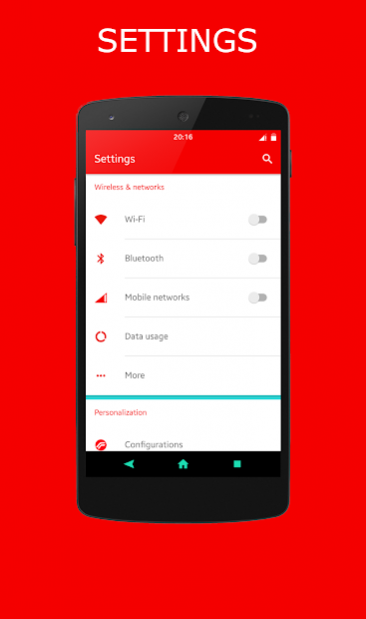Uranium UI CM13/12 Theme 3.0
Free Version
Publisher Description
About Uranium UI:
Did you always want a CM Theme that had attractive colours and not some sort of dark and dull UI?
Uranium UI is your answer!
It is a CM13 AND CM12/12.1 theme with vivid colours and user interface just like the name!
This theme is based on vivid colours which is perfect for people who like Colourful UI!
The Highlighting point of this theme is that it doesn’t focus on a Single colour UI or too dark or too light UI, the colors are found and generated such that they look beautiful even if they are different for different apps!
Something that keeps this theme apart from other, CM Themes:
- Vivid colours
- Simple elegant and colourful user interface with each app having its own beauty
- Attractive icons and fonts!
- The experience is just amazing my buddies and colleagues loved it!
Compatibility:
This will work on all CM13 AND CM12/12.1 roms with a CM Theme engine:
Note :There may be bugs in theme engine in some roms that’s the rom issue not the app’s!
If you like the theme please do try the full version it’ll inspire me to continue my work!
Link: Uranium UI Full
Support:
I always want my users happy so you can feel free to contact me to anytime.
For any complaints/suggestions contact via Email.
Note:
-For best results use the latest build of your CM13 AND CM12/12.1 ROM
and reboot after applying
-There may be bugs in certain theme engine in some CM13 AND CM12/12.1 ROMs that’s the ROM issue not the theme’s!
-Navigation Bar
-Notification panel
-Wallpapers
-Settings
-Browser
-Dialer
-Gallery
-Browser
-Messaging
-AND LOTS MORE IN THE FULL VERSION!
Full version includes:
-Icons
-Fonts
-Sounds
-Calculator
-Audio FX
-All Google Play apps
-Google plus
-Sound recorder
-Launcher
-Keyboard
-Boot animation
-Themes apps
About Uranium UI CM13/12 Theme
Uranium UI CM13/12 Theme is a free app for Android published in the Themes & Wallpaper list of apps, part of Desktop.
The company that develops Uranium UI CM13/12 Theme is CyTech. The latest version released by its developer is 3.0.
To install Uranium UI CM13/12 Theme on your Android device, just click the green Continue To App button above to start the installation process. The app is listed on our website since 2016-09-08 and was downloaded 7 times. We have already checked if the download link is safe, however for your own protection we recommend that you scan the downloaded app with your antivirus. Your antivirus may detect the Uranium UI CM13/12 Theme as malware as malware if the download link to com.cytech.uranium is broken.
How to install Uranium UI CM13/12 Theme on your Android device:
- Click on the Continue To App button on our website. This will redirect you to Google Play.
- Once the Uranium UI CM13/12 Theme is shown in the Google Play listing of your Android device, you can start its download and installation. Tap on the Install button located below the search bar and to the right of the app icon.
- A pop-up window with the permissions required by Uranium UI CM13/12 Theme will be shown. Click on Accept to continue the process.
- Uranium UI CM13/12 Theme will be downloaded onto your device, displaying a progress. Once the download completes, the installation will start and you'll get a notification after the installation is finished.